If you have been toying with the idea of starting a blog as a new mom, but still have a job you work at during the day, take advantage of your upcoming maternity leave. To start a blog on maternity leave sounds a bit crazy seeing as you will be otherwise preoccupied, but the time it takes to get it all setup can equal at most a nap or two. Newborns sleep, A LOT. You are going to be a tired mess for a few weeks, but after getting into a good rhythm with feeding and sleeping, you will have plenty of time to work on it!
Imagine what it would feel like to earn extra money to help balance the income your employer isn’t paying while you are on maternity leave. Or what about building the foundation to blogging full-time? Maybe you would like to be able to set your own schedule and spend more time with your new baby and/or children. Not to say it’s going to happen immediately, but after you work hard at creating your blog and providing valuable content you’ll be a money making mommy.
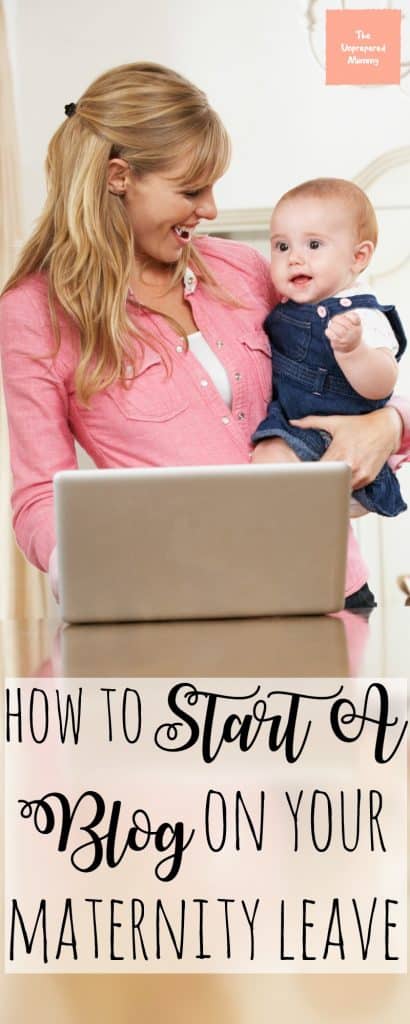
How to Make Money On Maternity Leave
There will be a lot of information I’m going to throw at you, but never fear, I have a New Blogger Checklist that will help you start a blog on maternity leave you can swipe now or at the bottom of this post.
Decide What To Write About
I’m guessing that if you have been thinking of starting a blog, you have some idea of what you want to write about. A couple of things to think about when you go to nail this down. Make sure it is something you wouldn’t mind writing about for years to come and that it is something other people are actually interested in learning about.
It is one thing to write about your family and the day-to-day activities you are involved in. It is a whole ‘nother ballgame to write for profit. The readers you want to attract are going to want to LEARN something from you. So your talent for writing about your daily adventures could work if your perspective was to educate people about the different places you go. Can you see the difference?
Free Or Paid Platform
Now, you might be inclined to create your blog on a free platform such as Blogger or WordPress.com, but if you intend on making money from your blog, you will need to create what is called a self-hosted website. The free platforms can shut you down in an instant without warning, whereas you can pay to have your blog hosted through a company like SiteGround and use WordPress.org (not .com) and retain the rights to your blog. It also allows to you run advertisements to earn money immediately. Of course, that might be just a few pennies at first, but you get the idea.
SiteGround offers three different plans that are based on how many websites you want them to host as well as Web Space, and the number of monthly visits. You can start with the StartUp plan and eventually upgrade as your traffic increases. If you have any trouble or questions about the plans, click on Live Chat on the top right menu to speak to someone about your concerns.
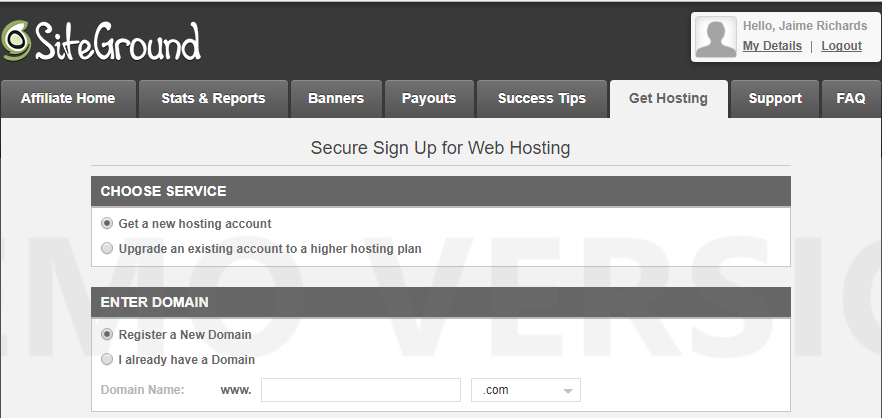
Register Domain Name
When you sign up for web hosting with SiteGround you need to register your domain name. This should be based on the type of content that you are going to write. As my blog is named The Unprepared Mommy, I write about parenting and helping new moms who feel unprepared. Try not to create something uncommon or too personal that your potential readers wouldn’t search for on Google. We want to attract them the easy way.
Install WordPress
Once you’ve setup your hosting and domain name, you need to download and install WordPress. WordPress.org has directions on how to do it yourself, but if you have any trouble with installing WordPress, use the Live Chat with SiteGround, they are more than willing to help you out.
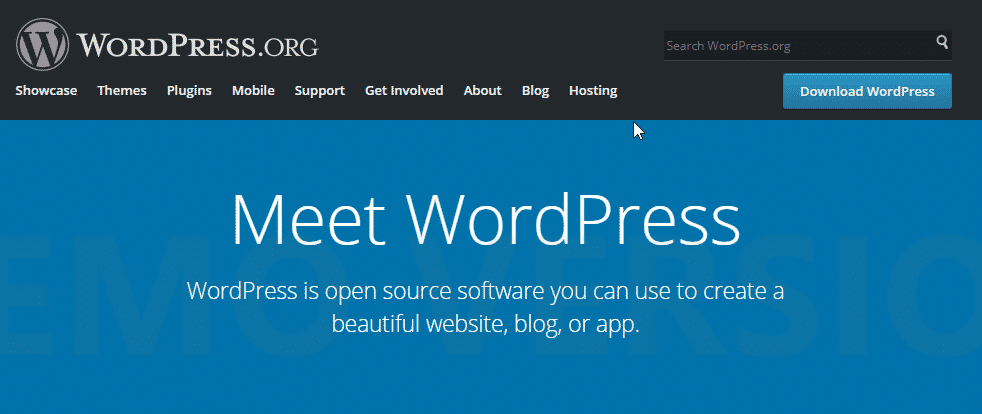
Pick A WordPress Theme
Once you have your domain name and WordPress installed, you need a WordPress theme. A theme is the design of the blog. For example, the theme of this blog is Foodie Pro from StudioPress. It’s kind of like building a house. SiteGround is the foundation, WordPress is the brick and mortar, and your WordPress theme is how you’ve designed the inside. But you need a framework on which to build your WordPress theme on, and that is the Genesis Framework. Both Genesis and the WordPress theme have to be installed in order for your theme to work. There are other types of themes out there that don’t require Genesis, but I have found a lot of bloggers in my niche use a theme that does require Genesis, so I know it’s fairly common.
Another well loved place to get gorgeous WordPress themes is Restored 316. These themes also require the Genesis framework. They have beautiful feminine themes like Dainty and Refined.
Okay, so now you have your blog! See how easy that was? (Insert sarcasm, here.)
How To Earn Extra Money on Your Maternity Leave
Setup Your Social Media and Email Service Provider
To promote your content on social media, you should create profiles on each platform that are named after your blog. Then make sure to add links to these profiles on your blog to give people another way to get in touch with you. Speaking of which….let’s talk email.
If all of social media decided to shut down, how would you speak to your readers? That’s right, by getting their email addresses. There are several, what are called Email Service Providers out there and I’d like to talk to you about 3 of the most commonly used ones.
MailChimp is typically the go-to for beginners.
- It is free for up to 2,000 subscribers
- You can create really nice newsletters
- Doesn’t have a lot of the functionality that other providers do
- Each signup form is linked to one list, meaning if you create multiple freebies to give to your readers in exchange for your email, you will create multiple lists
- You can only send an email to one list at a time
Then there is MailerLite.
- Free up to 1,000 subscribers
- You can create multiple opt-in (signup) forms that can be funneled into the same group or you can choose to keep them separate
- You can send 1 email to multiple groups at the same time
- Can create multiple automations to a single group
The third one is ConvertKit.
- It costs money regardless of the size of your list
- Graphs where subscribers came from each day to see what is working
- Allows subscribers to opt out of a promotion without unsubscribing completely
- Allows more segmentation of your list
- Can directly email an attachment instead of sending a link to download from somewhere else (Dropbox)
However, I have an awesome deal for you. If you sign up for ConvertKit now using my link, you will get your first 14 days for free! That way you can see all the bells and whistles and decide if you want to keep them.
I promised you a quick cheatsheet if you managed to make it all the way to the end of this post (or if you just scrolled down).
I know this sounds like a lot of things to do, but there is no rush to get it all done at once. Take your time to learn each part and before you know it, you’ll be ready to start earning extra money on your maternity leave and beyond.
Related posts:

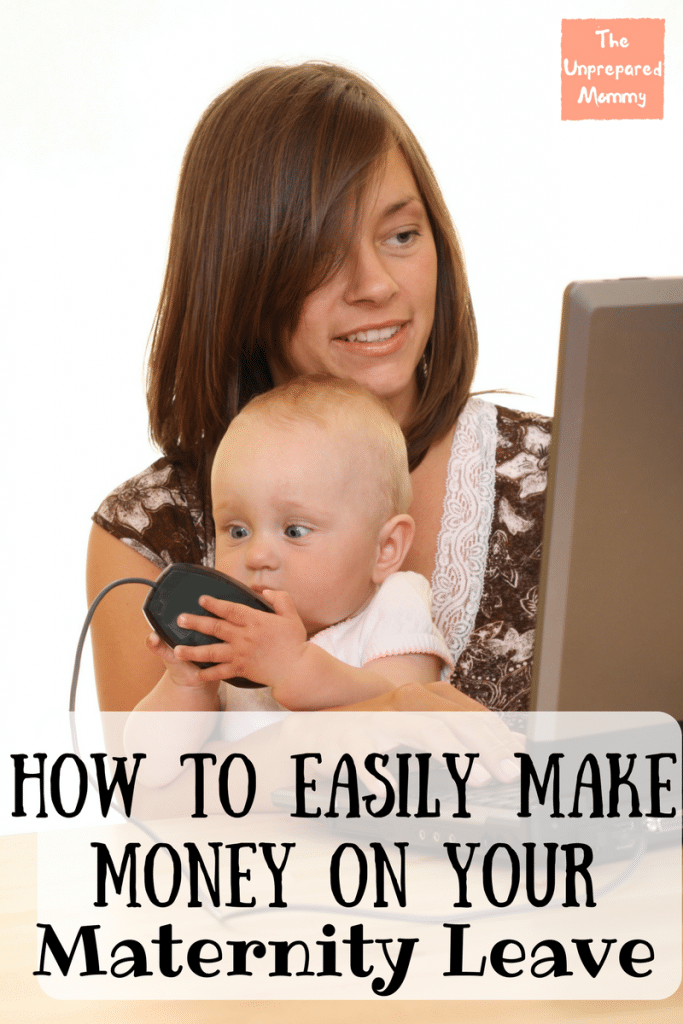
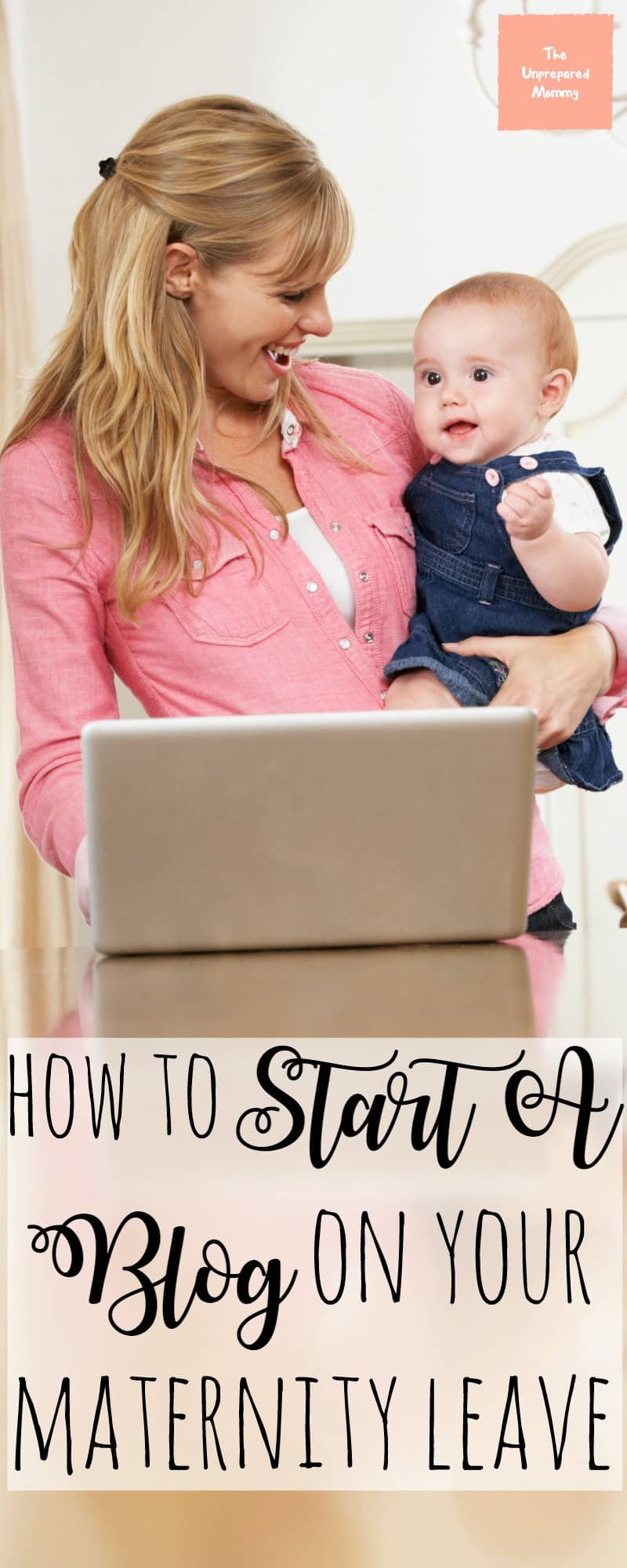

Leave a Reply